What do you love using? Please take a moment to click on the link below and add a "stickie note" to my iPad board! Thank you so much! I will also be using this linoit to show my group the power of a PLN on twitter! You guys rock!
Special thanks to Denise Krebs for first introducing me to linoit.com, I learn so much from you, Denise!
What a great web 2.0 tool!
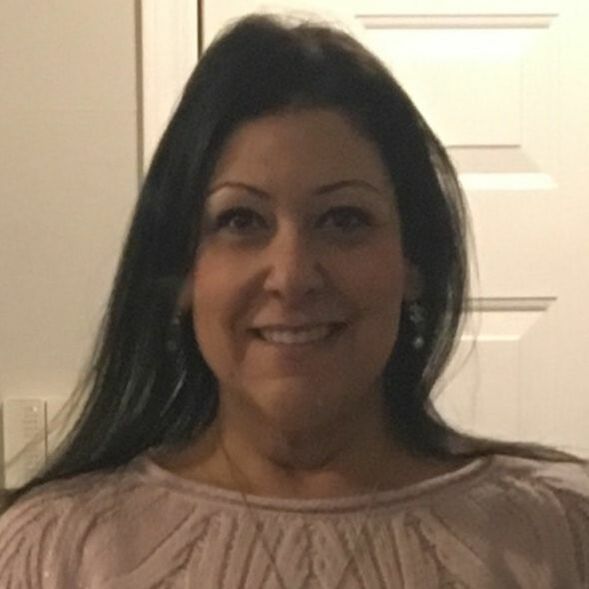
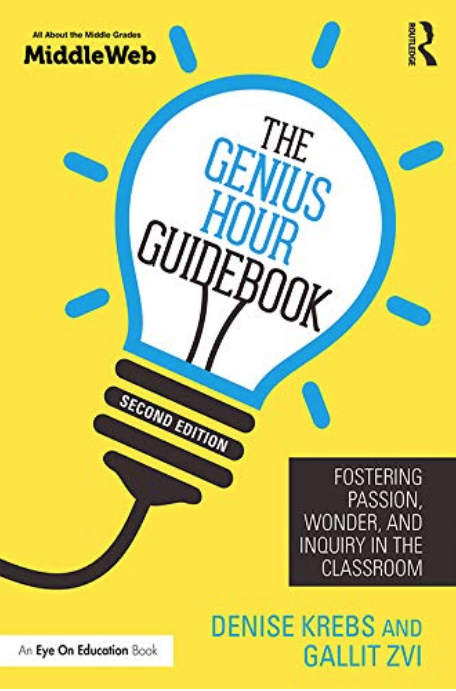

 RSS Feed
RSS Feed

