This past semester I tried appsmashing with my class of teacher candidates. It was the end of their first term in PDP (the teacher education program at SFU) and I wanted to give them a project where they could share some of their learning/understanding of our module theme with the class.
Our module is called Literacy in the Urban Classroom (LUC) and so we started the term with a "What is Literacy? What is Urban? What is a Classroom?" project and so I thought it would be fitting to end with something similar so that they could see how much they have grown in regards to their understanding of these complex concepts. So they got into their same groups and created Appsmashes.
The other purpose of this project was to get comfortable using the iPads and technology for learning purposes. It is a tool that I want them to be comfortable with as they begin their new careers as teachers and I wanted them to see how they could use it as a summative assessment as well. The student teachers really enjoyed the project, I got lots of positive feedback from them.
Check out Karen, Danielle, Amanda and Michelin:
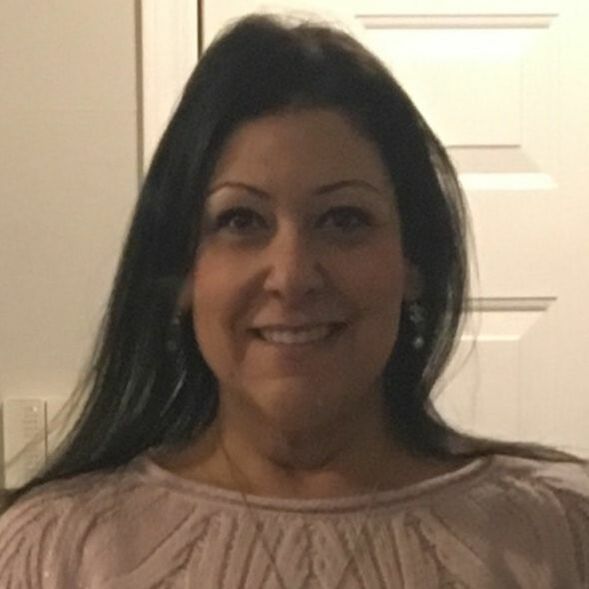
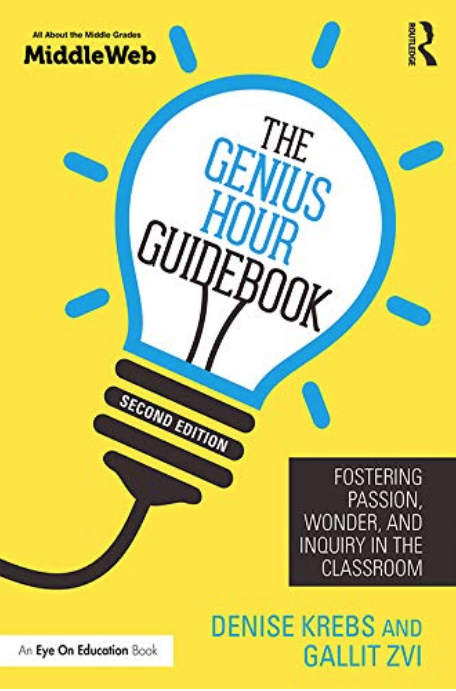

 RSS Feed
RSS Feed

