and/or public display, and give reasons for this selection” and to “compare a developed artwork to their initial drafts and explain how their ideas have changed and developed,” in regards to Art. Well, I believe it is important to be able to do this in all subject areas, not just art. So I explained to my students that we were going to look through all of our work and choose the things we were most proud of; the projects that we learned the most from, and the assignments that really showed our learning and we were going to put those works onto a website where we could showcase them. They were very excited to start and what I love about this project is that I did not have any samples to show them (as this was new for me) and so they really got to make their ePortfolios their own! Again something that we all strive for in education, to have students take ownership of their learning! This is also echoed by the Ministry of Education as they encourage us to help students build “key competencies like self-reliance, critical thinking, [and] inquiry". We decided to build our portfolios using weebly because it is a very user friendly site and my students were familiar with it because our class website is a weebly site which I created. The picture below will take you to one student's ePortfolio where he has kindly linked all of my students' ePortfolios.
One regret I have is that we did not start the ePortfolios earlier in the school year. We only began in third term, and therefore we only had a few months left of school to document. Next year, we will begin at the start of the year and we will continue all year long (and hopefully even into future grades, as my teaching partner, Hugh McDonald, show them to the rest of the staff at our school as well as the high school our students feed into. Our vision being that students would begin these ePortfolios in Kindergarten and continue them right through high school.
I also regret not giving the students time to peer-assess their portfolios. While we were working on them, they did, of course, collaborate and help each other out at times, but they weren't given specific time to share. Sharing with peers and giving feedback is, of course, a key part of any publishing process and in our rush to finish them before the end of the year, we overlooked that step. Next year, we will move slower (and stop along the way to share) and I expect their ePortfolios to be even more amazing!
It has been suggested to me by many people on twitter that I use evernote next year as a way of keeping track of the students learning and then the website as a way of showcasing the best. I am currently leaning towards that route for next year (as I can see the value of having the two types) and am going to spend a day with AnneMarie Middleton (fellow Surrey school teacher) working through how to make this work, before making up my mind.
But I wonder…have you created ePortfolios with your students? What format do you use? What will you use next year? Why? I would love to hear from you!
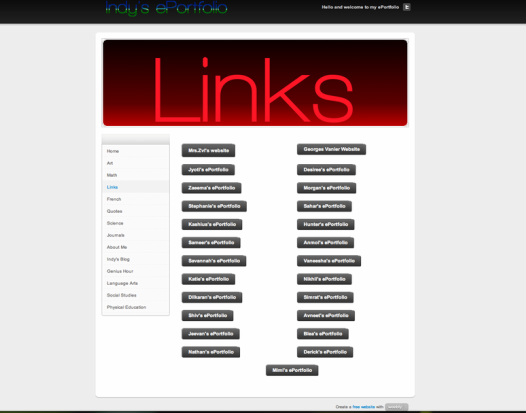
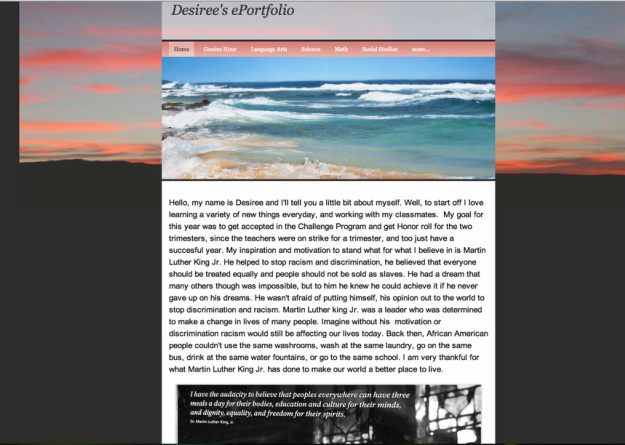


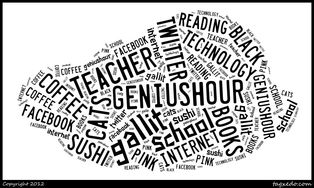

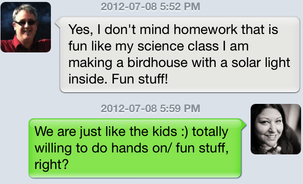
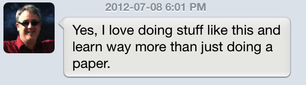
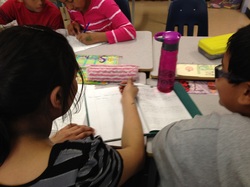
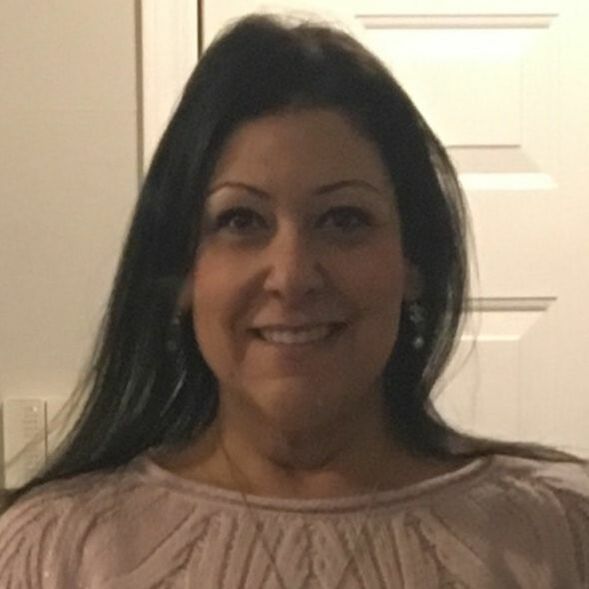
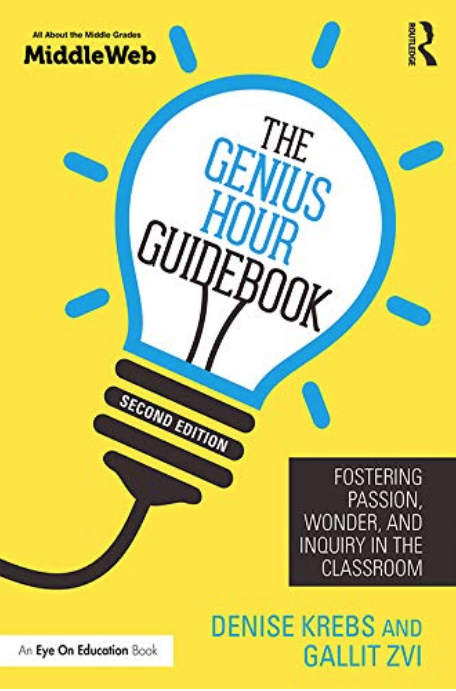

 RSS Feed
RSS Feed

