We talked about assessment and giving feedback. Most agreed that they did not grade Genius Hour projects, but instead provided formative assessment only. After re-reading over 50 pages of archived tweets, here are some highlights:
- 1. Hugh McDonald reminded us of the wonderful creativity rubric that Denise Krebs made a couple of years ago. Hugh and I both use it with our students so that they have something to self-assess with and also as a jumping off point for their blog-refections. We love it!
- 2. Many teachers talked about blogging as a way for students to reflect on their projects, the experience and what went right/wrong. It also provides, as Greg Miller reminded us, the opportunity for peer feedback as well.
- 3. A lot of teachers, Joy Kirr included, also mentioned the importance of informal conversations with students during Genius Hour. She has meaningful, one-on-one chats while students are learning!
- 4. John Stevens talked about using google docs as a method for giving feedback. He also uses google forms for students to submit project ideas. Check that out here.
- 5. Jas Kooner and some others mentioned that they like to give written feedback to their students. She also spoke about the importance of peer-feedback. Many chimed in and agreed. I would love to see any documents/links regarding the way in which people do this. In my class, we comment on each others' blogs as a way of giving peer-to-peer feedback. Any other ideas? Comment below!
- 6. My students also reflect on their Genius Hour projects on their ePortfolios (in the same way that they reflect on every subject). Some students have done great step by step reflections! This way you can track their progress and chat about it with students whenever you have time.
- 7. Lindsey Bingley explained that she gives students "oral feedback, through short conferences during Genius Hour". Sitting down with students for a few minutes to quickly conference is also something that Hugh and I do with our students. This is probably the easiest way for me to touch base with all my students.
- 8. Julie Jee talked about doing monthly journal entries with her high school students.
- 9. Rory Newcomb talked about framing her feedback in a 5-4-3-2-1 format. She blogs about it here.
- 10. Robyn Thiessen told us that her students fill out an action plan each week where they write about what they plan to do and then they self-assess afterwards. She also reminded us of the Global Genius Hour Project and that it can be used for students in other classes to give feedback to each other. Great idea!
There you have it! 10 ways to give feedback. Do you have any others? Comment below!
A lot of us shared that we struggled to find the time to connect with every single student. I liked Angela Maiers' advice: "Commit to 5 min a day - make a schedule five learners in five minutes everyday, non-negotiable". This was echoed by Kevin Ashworth when he said that he will often quickly conference with students about Genius Hour, during non-genius hour time! Chris Kesler suggested having students reflect from home, if time is an issue in your classroom!
Another interesting point of discussion, brought up by Troy Cockrum, was that of bringing in mentors; parents or community members who could assist students with their projects and provide insight. This is something I am definitely going to look into! This year, Hugh and I had students with skype with some experts for Health and Career class. Why not have them join for Genius Hour too? I love it!
- Ted Talk style speech about what they did/learned
- iMovies and other videos documenting their journey
- Show their model/creation/invention and talk about it
- Powerpoint, Keynote and other slide shows
- Create a website or page on their existing website
- Picture collage/photo journal
PLN, did I miss anything? Please comment below! Would love to hear from you!
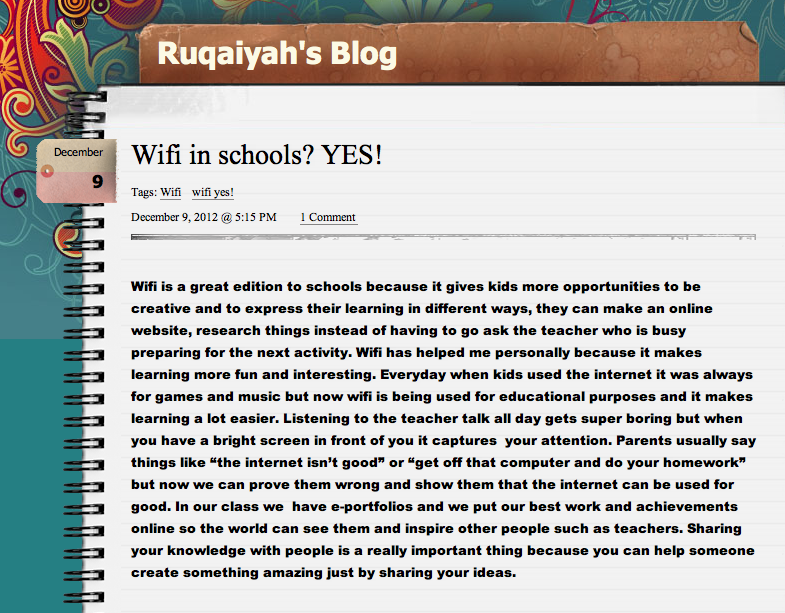
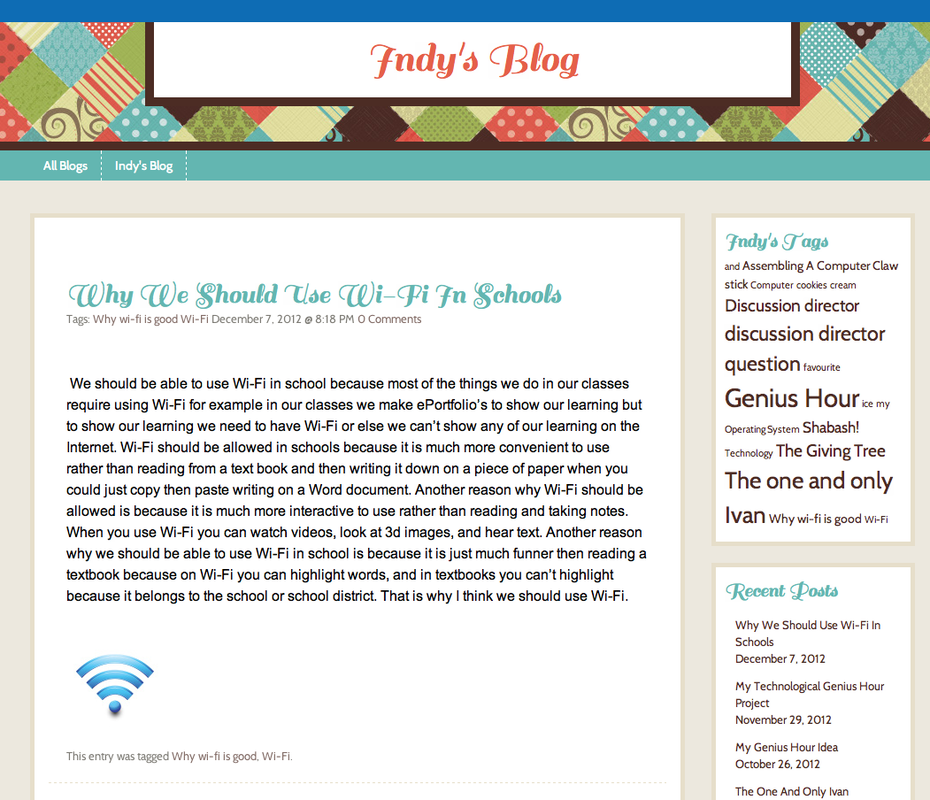
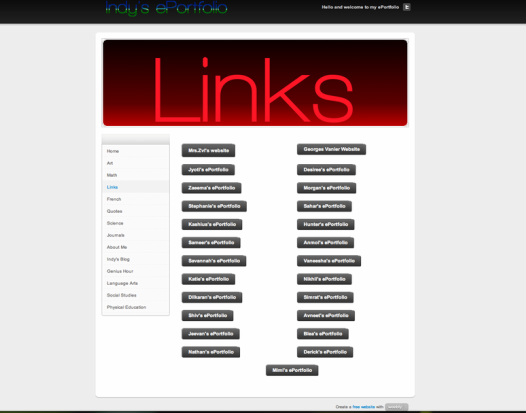
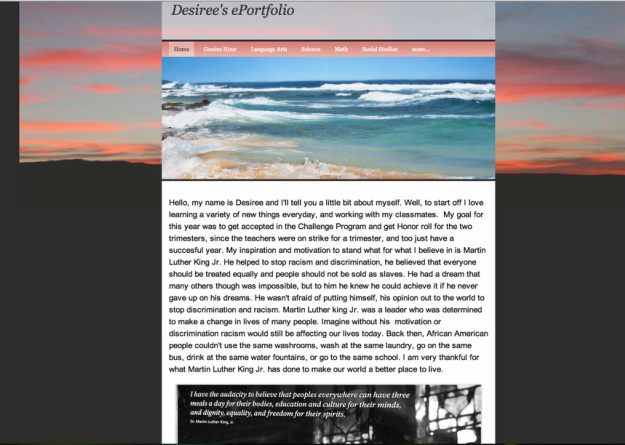

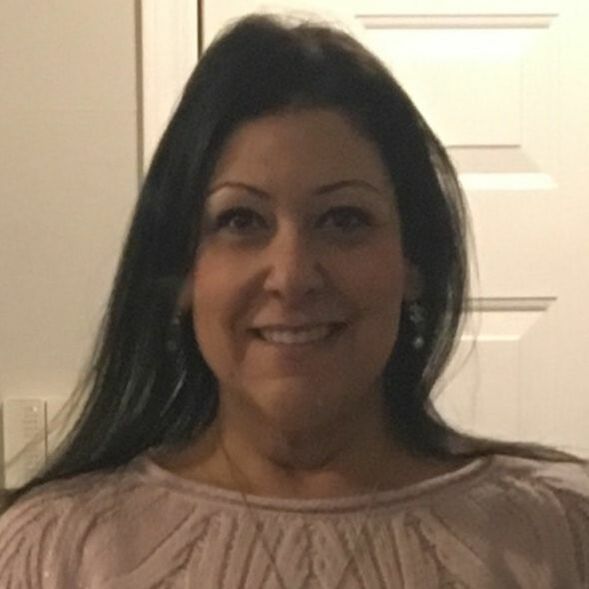
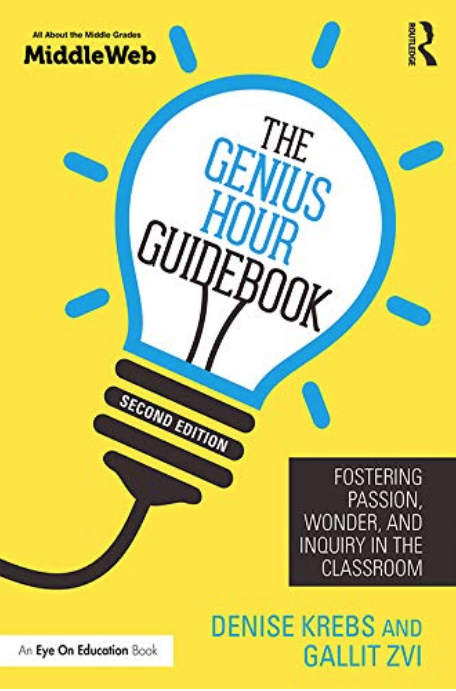

 RSS Feed
RSS Feed

