1. In September I have them do an All About Me picture. I tell them to type in their name 10 times (so it will be the largest) and then have them type in words that describe themselves. This is a great ways to get to know your students, for them to get to know each other and also gives you something to decorate the room with at the start of the year. Last year, I made word clouds with all of the grades 5s and 6s at my school and we decorated the whole computer lab. In my example below I used my name, interests, hobbies etc.
There are so many other ways to use this cool web 2.0 tool (character study, mother's day cards...the list goes on and on...) If you haven't played around with word clouds yet, I suggest you do...a perfect rainy day activity for the summer break & we get lots of those here in the Lower Mainland ;)

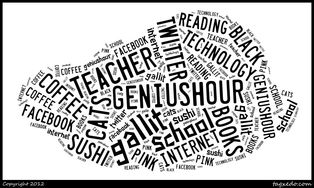

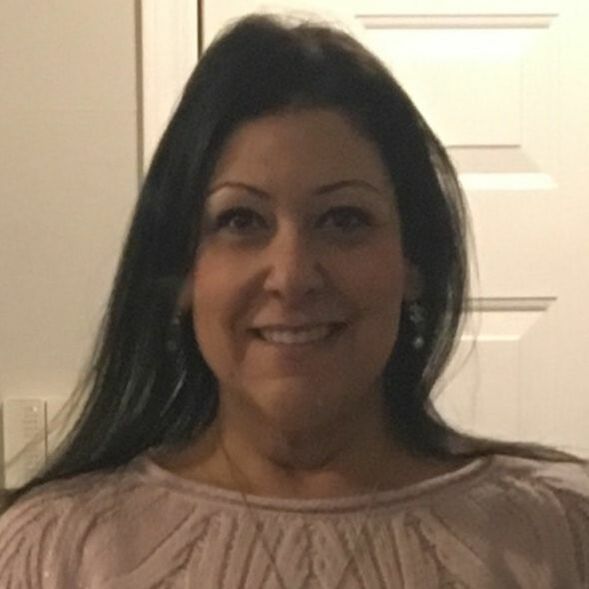
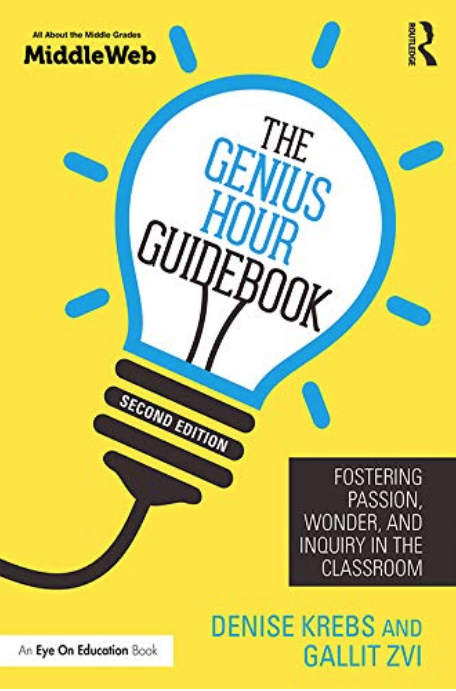

 RSS Feed
RSS Feed

